Its permissions stuff. This can be avoided if you have two separate drives. If not, its good to try to install games away from the programs folder unless its more uh, legit games. If you all you have is one drive, try throwing all your uh, "downloaded" games in like C:\games\ If that still does not work, do this:
type in "C:\Users\Your_user_name" in folder explorer or in the box that pops up when you hit the windows key + R and click OK. If you do not see an 'AppData' folder, go to the VIEW tab above the location bar, select 'view file extensions' and select 'view hidden items' Then you should see folders. I would do this in C:\ drive as a whole but that is up to you, in fact I would do EVERYTHING below in C:\ as this would cover every single folder within the C drive but that is me. Right-click on the AppData folder and open the Properties. In the next window, go to the security tab and click on Edit. Click on Add. Now, type Everyone, click on Check Names, and finally, hit OK. Click on Everyone and allow Full control under Permissions for everyone. Click on OK. If that doesn't work, you can download a program that allows you to take ownership of folders, its called "Take Ownership" and once installed, you can just right click on folders that won't give you write permission and you select "Give ownership" and it should do the trick as well.
Hey, appreciate the in depth response! Here is my experience:
I downloaded this into a second drive. I have a separate drive for all my steam downloads/saves. It is drive S:, for Steam :) It gave that error I posted.
I tried the AppData route and created the "Everyone" permissions but when I clicked "OK" I got an "Access Denied"
I downloaded "Take Ownership" and installed/added to registry but still got my original error in my first post when trying to extract.
I have used this site before plenty of times but then again, this was all on Windows 10. I am on Windows 11 right now. BS lol
So i got an issue here, i can't interact anything in-game at The Mortuary Assistant. I keep trying to restart the game, but does do the same problem over and over again even when the answer hang up at the phone. Can you please know why is this gltich happening right now?!
See that i can't oprn doors and red box for keys, which makes the game broke after installing it at Igg Games.
https://www.youtube.com/watch?v=jMq0LKN-i74
You do know that with each update, game play gets better and they add stuff to the game too from time to time, right?
https://youtu.be/dm2Q8HSCL_8
But you know what nobody wants to watch? Some self-righteous and self-important bastard going haywire over a low end pc gameplay.
https://youtu.be/3duzbmM6zBI
If that still does not work, do this:
type in "C:\Users\Your_user_name" in folder explorer or in the box that pops up when you hit the windows key + R and click OK.
If you do not see an 'AppData' folder, go to the VIEW tab above the location bar, select 'view file extensions' and select 'view hidden items' Then you should see folders. I would do this in C:\ drive as a whole but that is up to you, in fact I would do EVERYTHING below in C:\ as this would cover every single folder within the C drive but that is me.
Right-click on the AppData folder and open the Properties.
In the next window, go to the security tab and click on Edit.
Click on Add.
Now, type Everyone, click on Check Names, and finally, hit OK.
Click on Everyone and allow Full control under Permissions for everyone. Click on OK.
If that doesn't work, you can download a program that allows you to take ownership of folders, its called "Take Ownership" and once installed, you can just right click on folders that won't give you write permission and you select "Give ownership" and it should do the trick as well.
- I downloaded this into a second drive. I have a separate drive for all my steam downloads/saves. It is drive S:, for Steam :) It gave that error I posted.
- I tried the AppData route and created the "Everyone" permissions but when I clicked "OK" I got an "Access Denied"
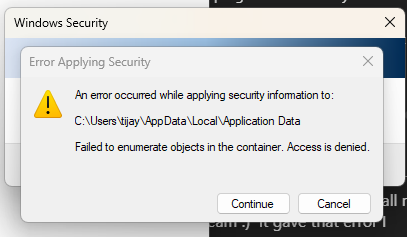
- I downloaded "Take Ownership" and installed/added to registry but still got my original error in my first post when trying to extract.
I have used this site before plenty of times but then again, this was all on Windows 10. I am on Windows 11 right now. BS lolSee that i can't oprn doors and red box for keys, which makes the game broke after installing it at Igg Games.
i didn't find the differences in the update ver. should i clear the data?
Also the differences between 1.0.51 and 1.0.52 are minimal.
EDIT: Just checked the game requests page, the 1.0.52 is being uploaded as we speak. It will soon be here.
Running on
I9-10900
RTX 3060 12GB
Ram 16GB
https://youtu.be/X9Y3M_ZIvmA
https://youtu.be/zfsJbgZx3is
https://www.youtube.com/watch?v=v4xSvE3XYko