25 comments
Most Relevant ▼
3 years ago

Where is the editable save file?
3 years ago

Where is the savefile, for editing purposes? I can't find it anywhere.
3 years ago

Hello! Could you guys please upload the game cracked? Only the first chapters are free to play.
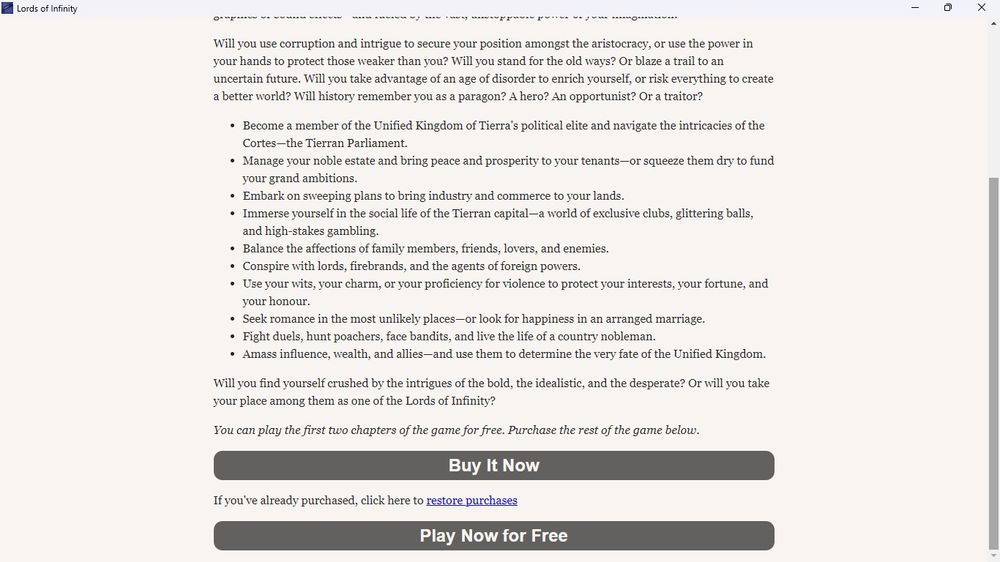
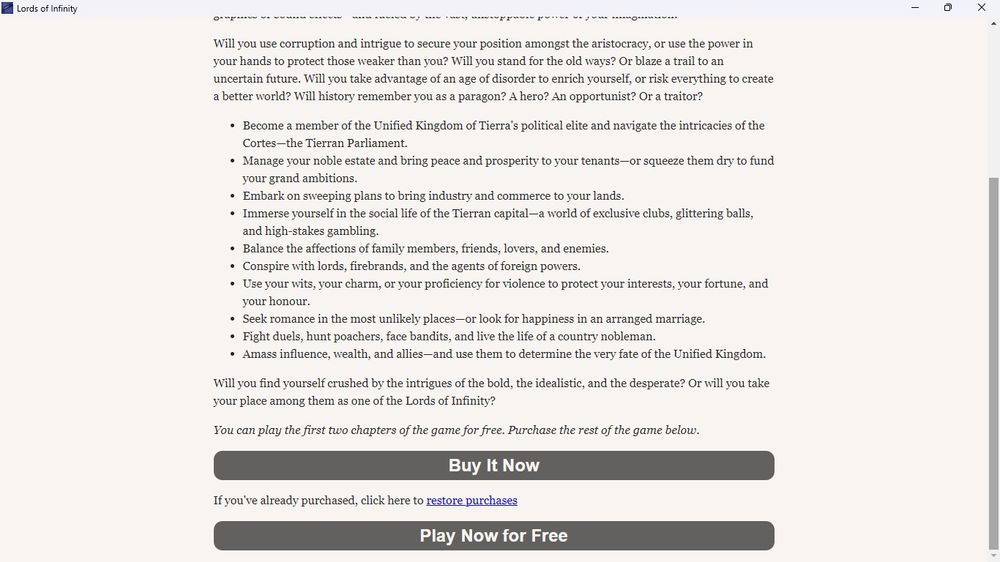
3 years ago

As always, my fellow connoisseurs. Time to indulge
3 years ago




Ooh a new one! Thank you so much! I'm happy that you care about small-circle fans like us :D
3 years ago

Thank you! I've been waiting for this!
3 years ago

Hello, how to import saves from guns of infinity? putting the same files in the directory of lords of infinity doesnt work it only finds saves from swords of infinity
Hide Replies 17
3 years ago




If I'm not mistaken, COG games require internet connection and an account to transfer progress to another game. So using a cracked game is obviously not gonna work. I think there is a way to transfer them offline, but it's complicated and I don't know much about it, sorry.
Hide Replies 16
3 years ago

Hey guys I found how to do it. First you copy and paste the save file from the last game. After that you make sure that the save file matches the same structure of the sequels, (helps if you have visual code studio and already have a save from the previous and sequel so you can make sure it all lines up.) name and everything. Of course make sure the game is closed while doing it and you're good.
Hide Replies 15
3 years ago

No need to do this actually, if you save Guns of Infinity with your gmail and name, the import also work on Lords once you type in the saving name from GOI
Hide Replies 5
3 years ago

I probably should've clarified that I did with this sabres of infinity to guns of infinity. After that they appeared in my email saves and I was able to continue normally to lords of infinity.
Hide Replies 3
3 years ago




Thanks for the info! Sorry for the silly question, but which order should I play the series?
Hide Replies 2
3 years ago

Sabres of Infinity, Guns of Infinity, to Lords of Infinity. Almost forgot to mention, make sure you put the name (the numbers) into the save_list file so that it shows up.
Hide Replies 1
3 years ago




Thanks! I'll keep that in mind
3 years ago




Thanks for the info! I didn't know that the save could be transferred like that on a cracked game. Definitely worth a try!
3 years ago

would you mind elaborating on this? i haven't been able to find any tutorials online and am having trouble recognizing the save files.
Hide Replies 7
3 years ago

So if you want to play as your character from the first and second game, you'll want to get the save file from the first game, sabres from infinity, in your roaming folder in %appdata% in smartsteamemu under the folder 446310 in remote. so, it should look like C:\Users\name\AppData\Roaming\SmartSteamEmu\446310\remote. in here is a file called "storePSsabresofinfinityPSstatesave1678343151466" but the numbers on the end will be randomized. This file is the one you drag over to 446330's remote folder. this is guns of infinity. after that, you open up the file you just dragged and change the numbers next to version to 8444. After that you go into storePSgunsofinfinityPSsave__list and add the save name to the list. after that, you should see it in your list of import saves for guns of infinity. After beating guns of infinity and saving to an email you just use that email to import a save for lords of infinity. this is how my save list looks for guns of infinity (im using visual studio code)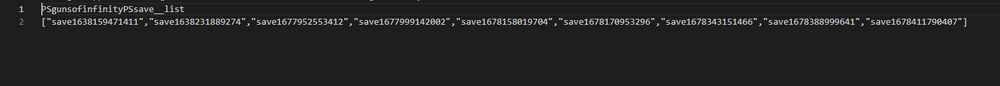
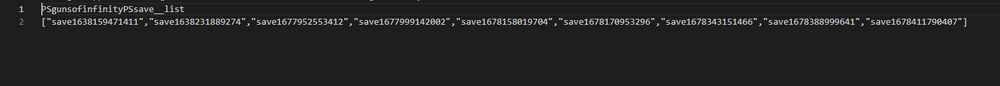
Hide Replies 6
3 years ago

I did everything you described here and upon launching Guns of Infinity I got a pop up window saying that ,,an error occured while uploading your save, this is probably a bug, email us at..."
Hide Replies 4
3 years ago

Hmm, thats weird i've never had that happen before. Did you make sure the file is named exactly like the other files (just different numbers at the end)? inside the file, did you change the version number to 8444? Did you make sure that in the save list file for guns of infinity, you added your save file to the list using the same exact naming conventions as the other saves in there, (if you have any other saves)? Pic below is an example of the save list for guns of infinity.
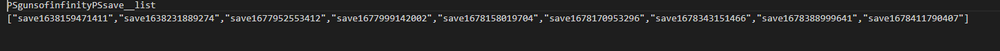
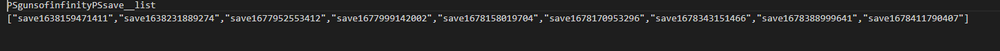
Hide Replies 3
3 years ago

The only difference is that the state save file is named a little differently by default: storePSgunsofinfinityPSdirty__save__list like you see in the screenshot. I've tried renaming it but after launching the game, it creates another dirty__save__list and just ignores the old one that I renamed. I'll attach some screenshots and maybe you'll see some mistake that I'm making.
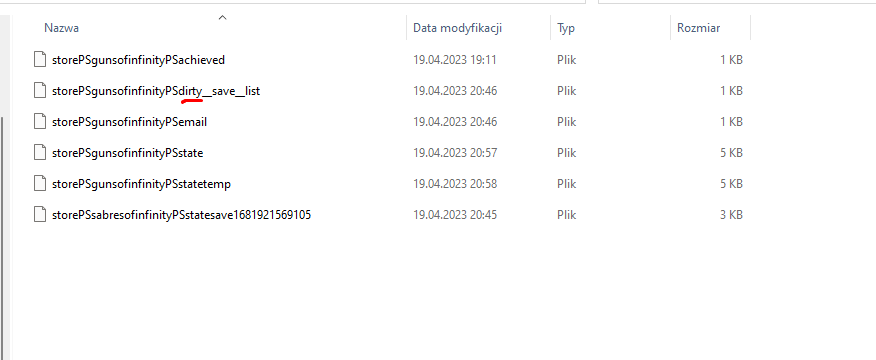
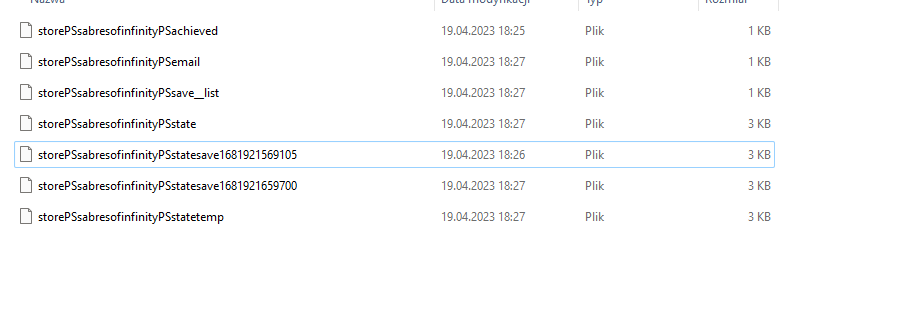
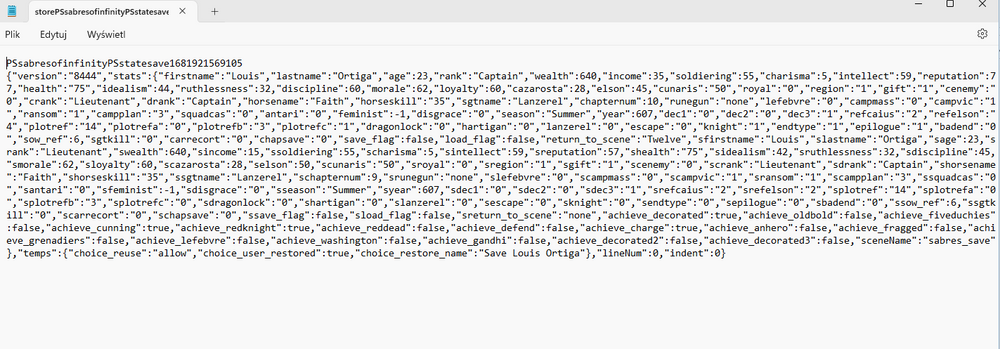
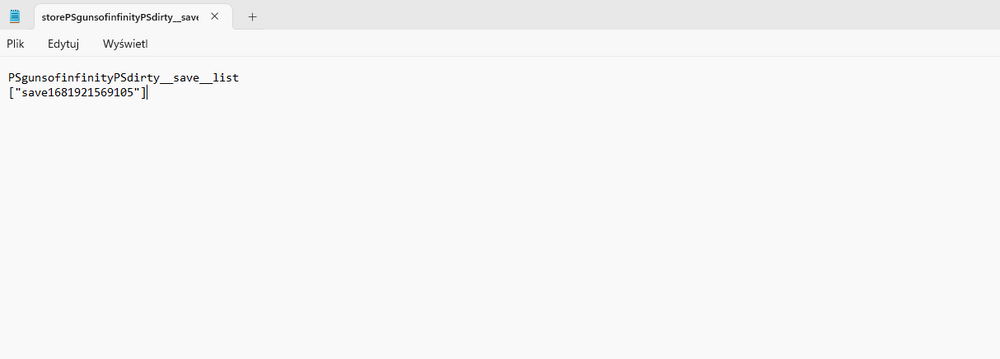
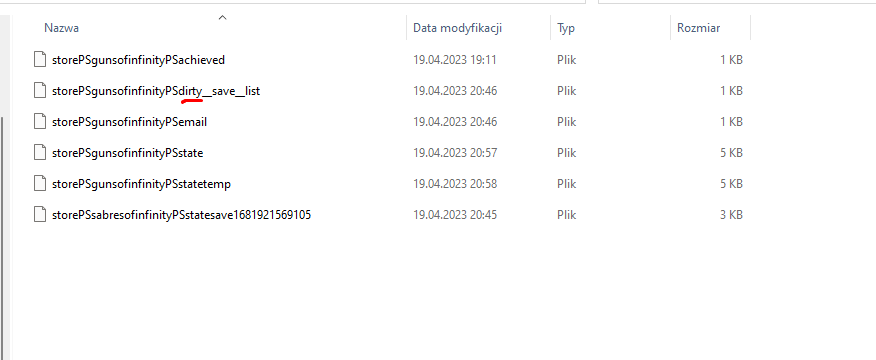
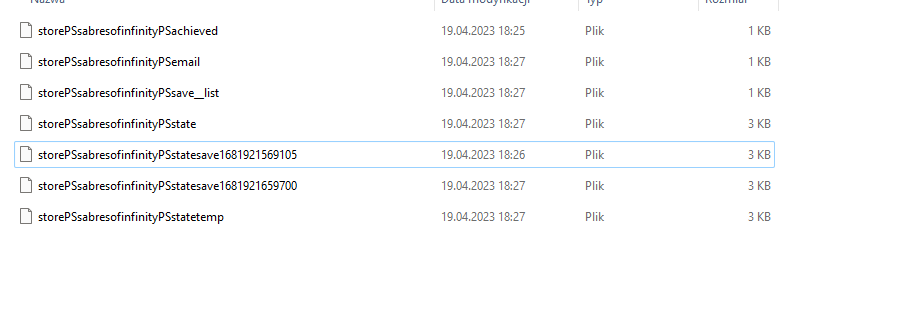
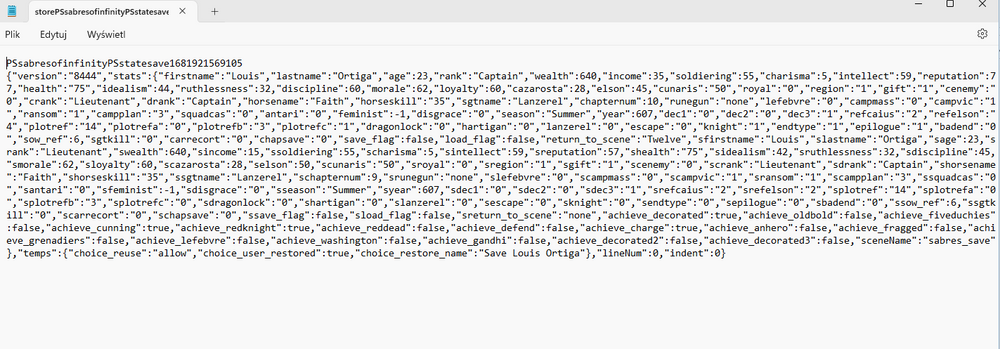
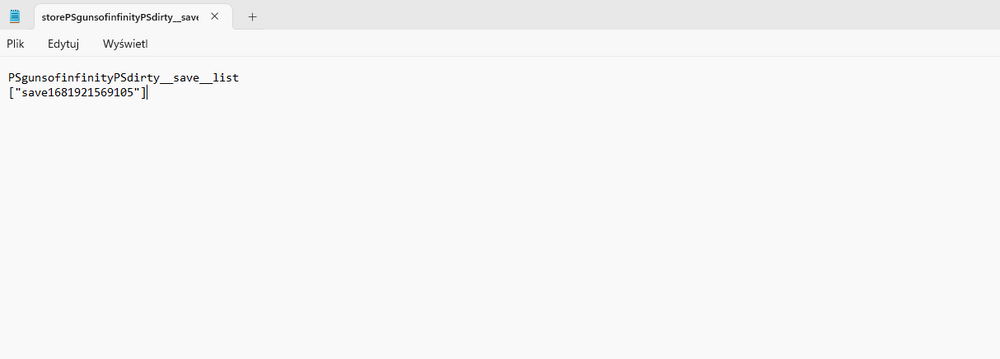
Hide Replies 2
3 years ago

You have to rename the sabers of infinity save to "gunsofinfinity" after the StorePS part and with that it should be working
3 years ago

The problem is that the dirty_save_list isn't the right save list. The file should just be named saved_list. Now the difference is that I have played through the previous game in the installment before and saved it to an email. That email I had saves so i assume it created that save_list file when i wanted to import a save and had all the saves in there so that within the game it would show you a list. Now here's where things get complicated. I played through the game in the hosted games app on the appstore, it's where the sabres of infinity series and other choose your own adventure games like it are located. You would have to buy the game on there, have your email in the system, and then beat sabres of infinity in order for it to actually register on the pc version of the game so that the save_list file shows up when you try to import a save. From there you would put in the file numbers from the pirated sabres of infinity on your computer into that save_file that i mentioned was created. There are ways to get the games for free within the hosted games app, but thats a bit lengthy for a comment.
3 years ago

that's very clear! thanks so much for being so helpful.
3 years ago




Thanks for the info! :D
3 years ago

