31 comments
Most Relevant ▼
6 years ago


I cannot open the file, it says the file has an unknown format or is corrupt
6 years ago


When I open my game, it opens the steam shop, even if i put steam in offline mode
Hide Replies 1
6 years ago


Go to where the setup files are and go into the VREX folder, there should be a plugins folder in there and you just need to copy and paste the files inside the plugins folder to the plugins folder of the actual installed game and replace if it asks to
6 years ago



6 years ago


My game isn’t running in vr mode. I can hear the start theme but it’s only a black screen on my pc and doesn’t open in my oculus rift
7 years ago


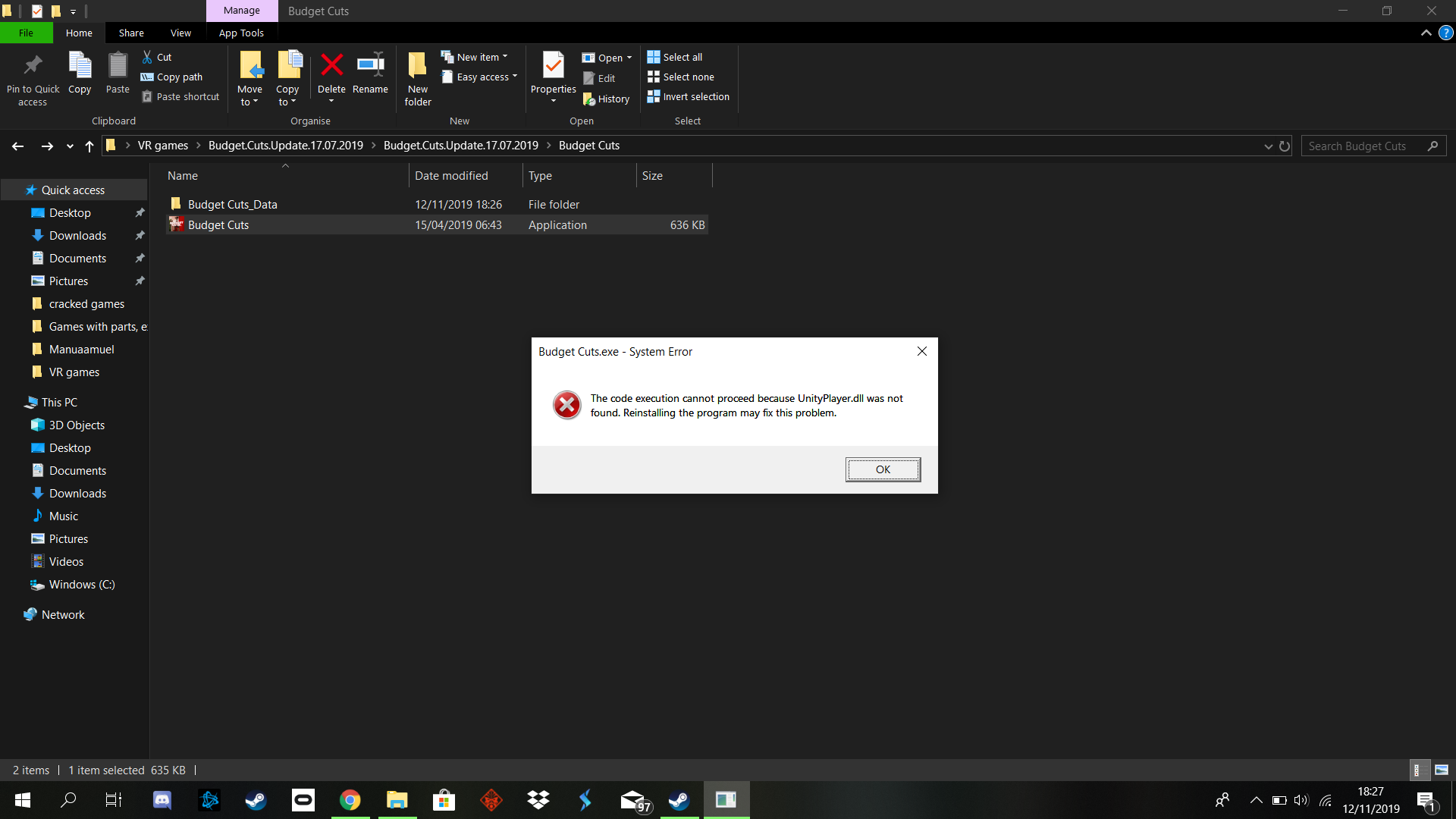 Why Does this happen every time I launch the game?
Why Does this happen every time I launch the game?7 years ago


Does this work on the Oculus rift s?
Hide Replies 1
7 years ago


if it works on the Oculus rift CV1, then it also works on the Oculus Rift s
7 years ago


Thanks for the update. You guys always come through when I ask.
7 years ago


hey IGG, thanks for doing this but could you please upload the patched games? patches are really important in VR
7 years ago


budget cuts mainframe elevator not working
7 years ago


im really tall in the game how to fix it
Hide Replies 1
7 years ago


play while kneeling
8 years ago


Whenever i launch the game, it gets me to the Budget Cuts Steam page, nothing else. Is there anything to do aside from just launching the game ? (first game i'm downloading since i just got VR btw)
Hide Replies 3
7 years ago


Start steam in offline mode
Hide Replies 2
6 years ago


That's what I'm doing but it doesn't work
Hide Replies 1
5 years ago


if its downloaded from VREX then before clicking the install button select the option to copy the DLL to the VREX files or something, its should be right next to the uninstaller option, if it isnt there then i don't know what to do
8 years ago


Could we have an updated version? This one is very glitchy on my oculus
8 years ago


A really fun game.. would recommend buying the game though.. I got it for free from one of the devs..
8 years ago


doesnt work for oculus .. :(
Hide Replies 1
8 years ago


Works fine for me, make sure you have SteamVR installed!
8 years ago


The Resolution is broken for me. It is showing under and I can't see the game.
Hide Replies 2
8 years ago


under?
Hide Replies 1
8 years ago


The perspective is underneath the game and reset view in oculus doesnt change it
8 years ago


Looks good, kinda sucks that it's in VR tho
Hide Replies 5
7 years ago


Stop being broke.
8 years ago


If it wasnt in VR it'd be pretty lame lol
Hide Replies 1
7 years ago


Agreed.
8 years ago


It kinda needs to be in VR to have the right feel. Otherwise, its just like any other stealth game.
Hide Replies 1
8 years ago


Thats Really true.
8 years ago


Nice upload, thanks!